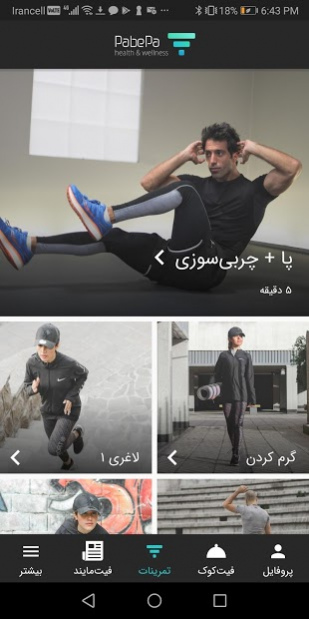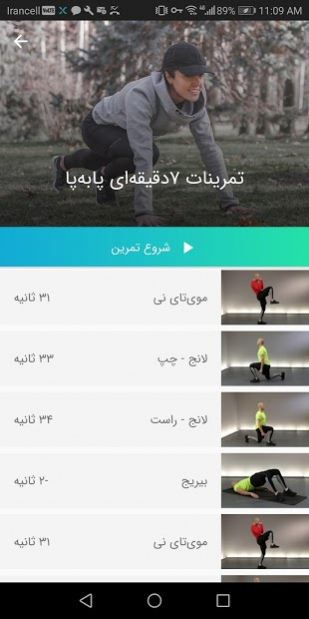PABEPA 1.2.1
Continue to app
Free Version
Publisher Description
What is PABEPA?
PABEPA is a simple solution for having a healthy lifestyle. No matter where you are, you can still get one step closer to your exercise goals by having PABEPA application installed on your phone without access to any facilities. You can also cook healthy and tasty foods by following recipes posted on PABEPA Instagram page.
7-Minutes Workout Developed by PABEPA
These workouts are based on most recent scientific researches and are currently very popular across the world. High intensity with very short break between break are the main feature of this type of workout which can greatly increase body metabolism up to where calories burnt, are equal or sometimes more than regular one hour workouts.
But what is the best part?
Workouts are very simple and you do not need any special equipment so you can do it wherever you want.
Features of Application:
- Excellent design
- Effective workout routines with instruction videos by experienced trainers
- Group challenges
For updates, challenges and useful information about healthy diets, please follow PABEPA Instagram and Telegram accounts: « @pabepa_ma »
About PABEPA
PABEPA is a free app for Android published in the Health & Nutrition list of apps, part of Home & Hobby.
The company that develops PABEPA is PabePa. The latest version released by its developer is 1.2.1.
To install PABEPA on your Android device, just click the green Continue To App button above to start the installation process. The app is listed on our website since 2019-11-04 and was downloaded 1 times. We have already checked if the download link is safe, however for your own protection we recommend that you scan the downloaded app with your antivirus. Your antivirus may detect the PABEPA as malware as malware if the download link to io.pabepa is broken.
How to install PABEPA on your Android device:
- Click on the Continue To App button on our website. This will redirect you to Google Play.
- Once the PABEPA is shown in the Google Play listing of your Android device, you can start its download and installation. Tap on the Install button located below the search bar and to the right of the app icon.
- A pop-up window with the permissions required by PABEPA will be shown. Click on Accept to continue the process.
- PABEPA will be downloaded onto your device, displaying a progress. Once the download completes, the installation will start and you'll get a notification after the installation is finished.